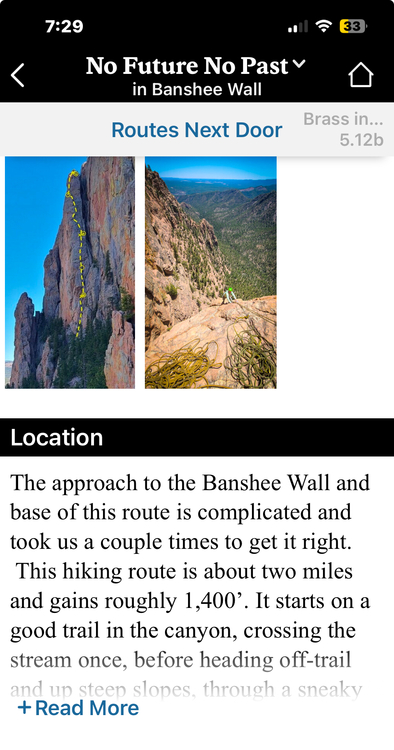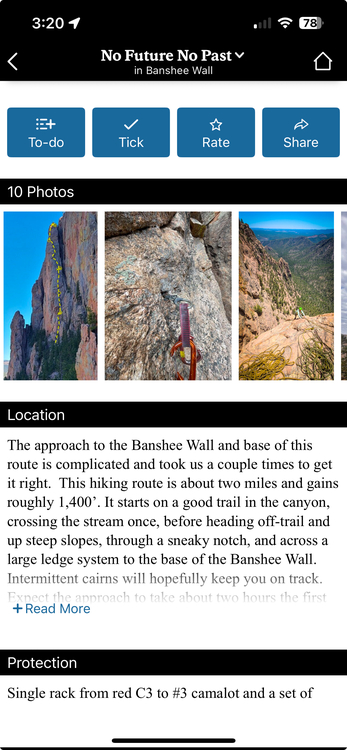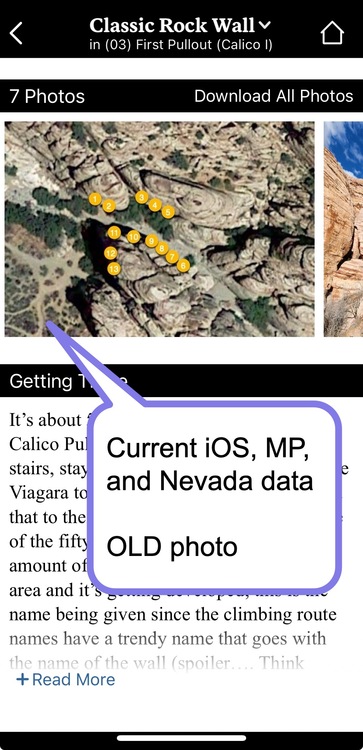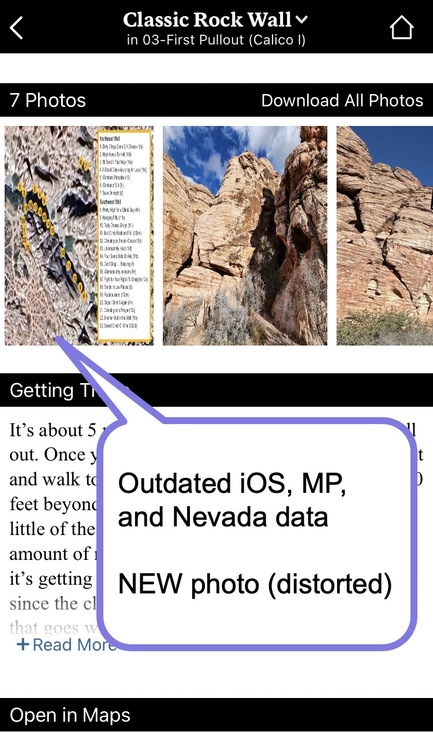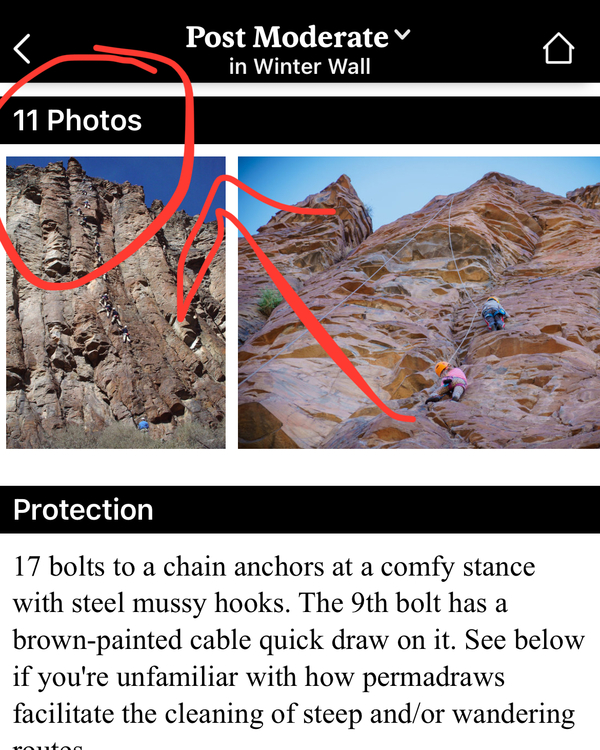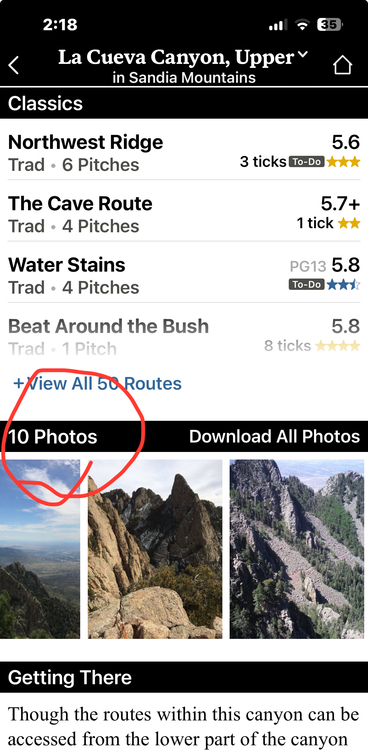Photos are not updating on iOS app
|
|
New photos added for routes are not updating to the iOS app. This has been an ongoing issue and continues to be a problem. My app is the current version on the current iOS and I have updated all my areas to the current MP data This route displays 2 photos in my app (see screenshot below), but has 10 listed on the page in the browser: https://www.mountainproject.com/route/121344599/no-future-no-past The 8 additional photos were uploaded into the database in middle October. |
|
|
Very strange. I'm seeing 10 photos for No Future No Past in the iOS app (version 4.6.5) that went out January 2nd. I'll ask a few folks and see if we can figure out what's preventing those new photos from showing for you. |
|
|
I just checked photos again for this route and I still see only two photos after the most recent app update. |
|
|
Curious, do you have the photos for Banshee Wall downloaded (home screen > Manage Areas > tap Photos in upper right)? When I try, it says there are 40 but I'm wondering whether downloading the photos for a parent area is somehow preventing new ones from showing. I'm still seeing 10 photos for No Future No Past in iOS and Android. |
|
|
Hi Zander, On November 26, I deleted an OLD beta photo that I had uploaded to the Classic Rock Wall area, and added a NEW beta photo to reflect new route development and to include a route list "key" in the image. The new photo is HERE. I have 2 iOS devices.
Current iOS, MP, and Nevada data, with OLD beta photo Outdated iOS, MP, and Nevada data, with NEW beta photo |
|
|
Zander, I do not have any photos downloaded for any areas in the app. |
|
|
@Annie - what happens if you delete your downloaded photos for that area and then redownload them, you might also have to close/relaunch the app. Sounds like Eric is aware of an edge case related to photo caching where this can happen. |
|
|
Zander, |
|
|
|
|
|
Zander, https://www.mountainproject.com/route/105796992/post-moderate The website shows 20 photos while the latest iPhone app with all state updates applied only shows 11.
|
|
|
I have come across the same problem for a climb https://www.mountainproject.com/route/105946991/intimidation It was showing a photo I uploaded on the website and other people's app but not on mine (although it has been months since the upload and I have updated the region and redownloaded all the photos). the only way I managed to have my picture show was to delete the app and reinstall it. Clearly not a way to make it work. @Zander you suggested for Annie
I haven't found the way in the app to delete the downloaded photos. At least this would be less intrusive than deleting the app. |
|
|
@Benoit, if you go to Manage Areas (bottom button of home app screen), look for the Photos link at the top. That will show you the downloaded photos on your device, which you should be able to delete using the trash can icon. Related to all this, there's a "bug" (unintended consequence) of photo cacheing, where viewing photos for an area by viewing that area in the app prevents seeing newly-added photos. Deleting the app deletes the cache, which is why that's one way to force the app to show all photos including the most-recently added. I haven't tested deleting the downloaded photos and relaunching the app (not deleting but closing/reopening) as a less extreme workaround. We're working on a better photo management process overall. |
|
|
Found it thank you. I’ll try when I next have that case happening. |
|
|
I had same issue described above. Some routes had fewer photos in the app than on web (missing photos were posted months ago). Neither updating the state nor deleting downloaded photos worked. But re-installing the app did bring it up to date. I guess I have to reinstall app occasionally to keep the photos current. |
|
|
Thanks for sharing, John. Sounds like the only way to refresh the cached photos and see the most up-to-date photos is to reinstall the app. Not ideal. We'll continue to look into how to make that better. |
|
|
Zander, This area has 13 photos in the browser and only 10 on the iPhone app. I applied the latest New Mexico state update. |
|
|
Thanks for the bump, Anna. I'll check to see if there's time to work on improving the caching / photo download process so that photos are updated similar to areas. |
|
|
Thank you Zander! I also emailed you about downloading photos for an area where I'd be offline and arriving to the base of the wall to find that only 2 photos showed up in the app. There are probably 13 photos on the route, including the photo showing the start of the climb which didn't display for me at the wall. |
|
|
Hi Nate, |
|
|
What's odd was the photos were there in the app when I was at my desk in service... but not when I was offline after having "downloaded all" for the area. Based on what you're saying, they should have been there when I was at the base of the wall. Downloading the photos is my normal process when climbing a long multipitch and I haven't had this happen before this specific climb. There have been code changes to fix other photo related issues so it seems a possible new bug has been introduced. |
|
|
As NateB mentions, there is some logic to help filter out old and non-"beta" photos, but we want to improve it. Specifically, it's meant to prioritize newer photos, with star ratings above 1 star, that are marked as "beta" or have topo data. The Download All Photos function, as it explains on the modal ("This is the whole enchilada, all sub-areas and routes, for this area.") downloads all the photos for the area you're looking at, as well as any photos associated with sub-areas or individual routes within that area. So the number you see on the area page is often smaller than the number you see if you tap Download All Photos. Moon Rock, for example, shows 3 photos on the area page, but shows 5 photos when you download them in the app. The additional 2 photos are found saved to individual routes within the area (confusingly, the same photo uploaded twice, but each photo has a unique ID). If you have specific examples that don't fit or seem to not be working as expected, please post them! Happy to review. |

 Continue with onX Maps
Continue with onX Maps Sign in with Facebook
Sign in with Facebook