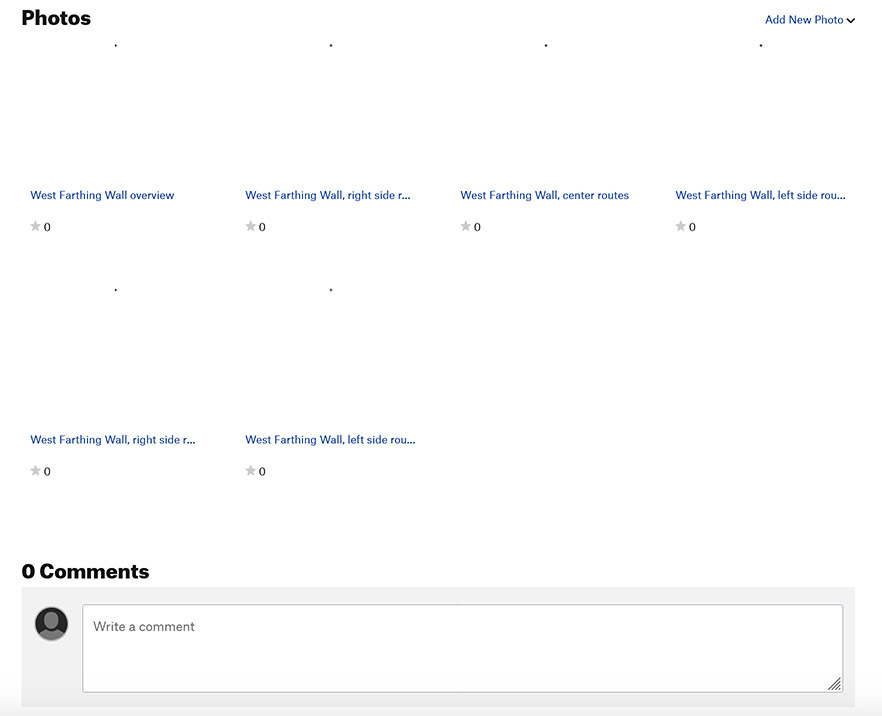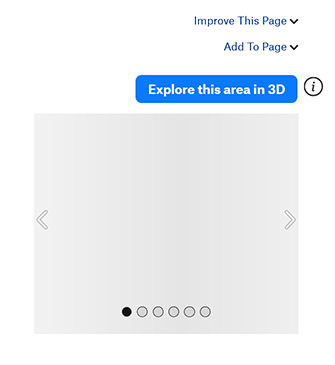When creating a new sub-area on the website, the text boxes for Description and Getting There only allow 2,000 characters max and there are no toolbars for bold, italics, etc. Once an area is created, the text can be edited, at which point the text boxes allow up to 10,000 characters and the toolbars appear. Why don’t the initial text boxes allow 10,000 characters and why aren't the toolbars included? I recently created a West Farthing Wall sub-area for Tuolumne Meadows and wrote a description for the area in MS Word, prior to opening a Mountain Project page to create the new sub-area. When I pasted the text, the lower part of the text was cut off because the text exceeded 2,000 characters. I then had to edit what I wrote in order to make it fit, and had to decide what to keep and what to remove. After the new area page was created, I went in to edit one word in the Description text and saw that the page then allowed 10,000 characters, so I posted the full text of what I had originally written. What a waste of time. This character count and toolbar issue should be fixed.
Now that the West Farthing area page has been created, it only shows up when I am logged in; when logged out it is not shown in the list of sub-areas on the main Tuolumne Meadows page. Three other users also cannot see the area when logged out and the problem persists regardless of browser type, browser history, or PC vs. Mac vs. smartphone. Page views show a quantity when logged in but show zero when logged out.
Glitches when logged out:
It’s possible to find the West Farthing area page in various ways when logged out (area map, user profile, photos, preexisting or previously copied links, etc.) but the page that comes up shows my original <2,000 character text from before I edited it and only one of the 19 routes (Nomad) is shown in the left side column. The page appears to be resorting back to cached data for the area Description text which it shouldn’t be showing; it should be showing the most recent, full version of the text.
If directly accessing any of the West Farthing route pages when logged out, the number of routes shown in the left side column can vary from just one (Nomad) to all 19, and sometimes the column lists Nomad out of order (L to R order).
If a user is able to get a West Farthing route page to show all 19 routes when logged out, clicking on one of the routes in the left side column usually results in a route page that in the left side column shows the displayed route plus just the routes that were created prior to the displayed route, but sometimes it’s random and shows more routes. For example, from a route page that lists all 19 West Farthing routes, if I click on the third route that I created/posted, only three routes are shown; if I click on the 10th route created, 10 routes are shown, etc. This is really wacky. See Morgoth route page screenshot below.
Photos are not displaying properly on the main West Farthing area page and only 6 of the 12 photos/photo captions are shown. No routes are listed in the pie chart section for route type/route total. See screenshots below.
Is Mountain Project trying to prevent users from seeing recently posted route data if they are not logged in? Is Mountain Project trying to prevent non-users from seeing route data without creating an account? Or are all of the problems described above due to code glitches in the system? This is a faulty representation of data and it is misleading. We shouldn’t have to be logged in for the website to function properly. I only log in about once a year, to add routes to the database.
Screenshot from the Morgoth route page when logged out, after selecting Morgoth in the left side column on a route page that showed all 19 routes. Only Morgoth and the routes that were created/added to the website prior are shown, yet all 19 routes have already been added to the website.
Screenshot of the Photos section at the bottom of the West Farthing area page when logged out; photos are not displayed, yet captions are.
Screenshot of the upper right photo slideshow section on the West Farthing area page when logged out; some photos aren’t displayed, some are.
Screenshot of the pie chart section for route type/total routes on the West Farthing area page when logged out; no data.
Other issues:
In the text submission boxes (i.e. Description, Getting There, Location), the automated addition of a line space after every carriage return is really annoying. I realize that this is to prevent users from creating a never-ending paragraph with no line breaks that is difficult to read, but it also prevents users from creating a sub-title at the beginning of a paragraph or a list without bullets or consecutive sentences that are not jammed into one paragraph.
When creating a route page, the text box for Protection will allow a user to paste a text list without adding a line space for every carriage return but if the user goes in to edit the Protection list after the route page is created, the text box automatically adds spaces between every line, at which point the only solution is to delete the route page and recreate it. A vertically oriented gear list is much easier to read than a horizontal list with commas, and the forced addition of line spaces within a vertical list just makes a mess.
When creating a route page, if the Location text box is left empty then a Location section is not included on the route page; it is nice to have this flexibility when creating the layout format for a route page and the ability to omit one of the pre-generated text sections. But once a route page is created with a Location section, the option to delete the section simply results in an error message stating that the section can’t be deleted. Why not? Maybe a user prefers to include, or move the Location information to the Description section to simplify the page. Maybe a route doesn't require enough location information to justify a separate Location section if there is ample information in a photo-topo. If deleting/removing an entire text section isn’t allowed, then why is the option listed under the edit tab?
Another minor issue with area and route pages is that text with two character spaces between sentences (as opposed to one space) messes up the format of a paragraph. The second character space carries over to the next line if a sentence ends at the right edge of the paragraph and it indents the next line by one character space. I’ve never seen this issue with any word processing or email apps. It would be nice if paragraph formatting were consistent along the left edge of text, regardless of whether one or two character spaces are used between sentences. Two spaces between sentences makes reading easier.
Mountain Project is a great resource for climbing route data, especially for routes that aren’t included in any guidebook, or routes that are in a guidebook but with errors. It just gets frustrating to see the website misbehave after time and effort were spent to contribute to the database.
Thanks

 Continue with onX Maps
Continue with onX Maps Sign in with Facebook
Sign in with Facebook